Cybersecurity and email security trends for 2025

Discover the top cybersecurity and email security trends for 2025. Explore advancements in online protection, evolving cyber threats, and cutting-edge strategies to safeguard your digital environment.
Topsec Explorium: Key cybersecurity trends and insights

Managing supply chains, securing communication channels, particularly email, is paramount to safeguarding sensitive data and maintaining operational resilience. It cannot be overstated that email security for supply chains needs to be an essential focus for firms operating in this space.
The rising threat of AI and deepfake scams in cybercrime

While AI has many benefits to different types of industries. AI has also given rise to new and well thought out, deep fake scams that have led to devastating situations for companies.
Online Risks: What You Don’t See Could Hurt You

Online risks have always been present, with developments in technology and through the use of Gen AI, these risks are only getting worse. Know how to protect yourself from these online attacks.
Topsec’s Inbox Protect Silent Assessment – and Why You Need It

Test the credibility of your M365 email security solution. Topsec Inbox Protect enables you to run a silent assessment on your business to understand and access your organisation’s email security risk profile.
Meet the team: Technical Support Engineer, Stephen O’Connor

Stephen recently sat down to share the journey he has embarked on so far that has led him to Topsec Cloud Solutions with us. It was a cyber attack on a friend that ignited his interest in email security, although Bitcoin has played a major role in his career choice too.
The comprehensive guide to Topsec’s Managed DNS Services

Topsec Managed DNS keeps your organisation safe from DNS-based threats. Explore Topsec’s Managed DNS services, offering advanced DNS management, security and analytics.
Crowdstrike: How a single point of failure brought down key services globally.
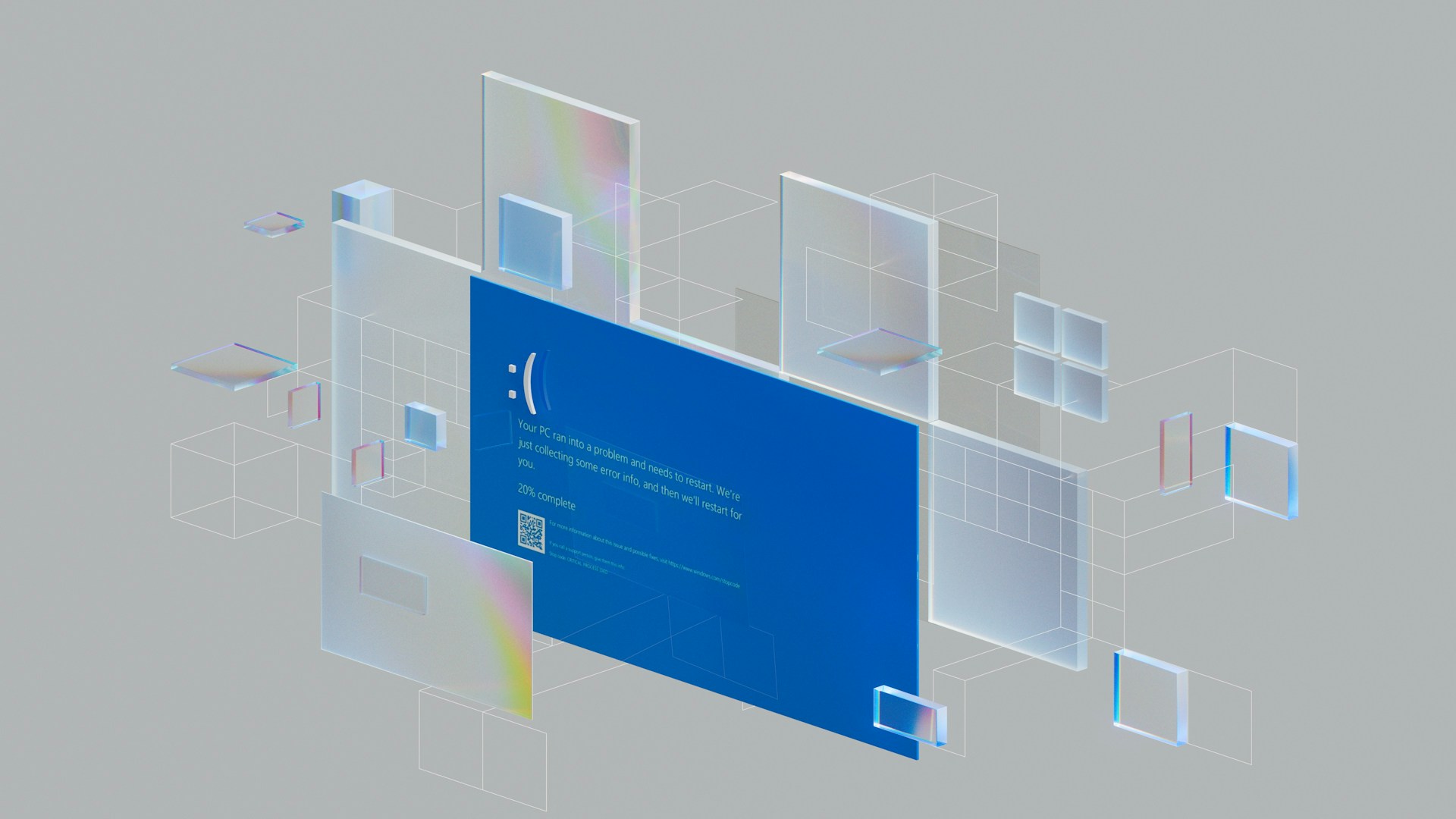
Crucial services are dependent on the internet and the cloud, from healthcare to money, from transport to communication. We’ve come to rely on technology so completely in such a short time, that there’s a certain uneasiness, which was highlighted by the CrowdStrike outage.
Phishing Attacks in Different Industries: A Comprehensive Overview

Phishing attacks have become a widespread cybersecurity threat, affecting organisations across all industries. These attacks involve tricking individuals into revealing sensitive information, often through deceptive emails or websites.
Meet the team: System Administrator, Daud Butt
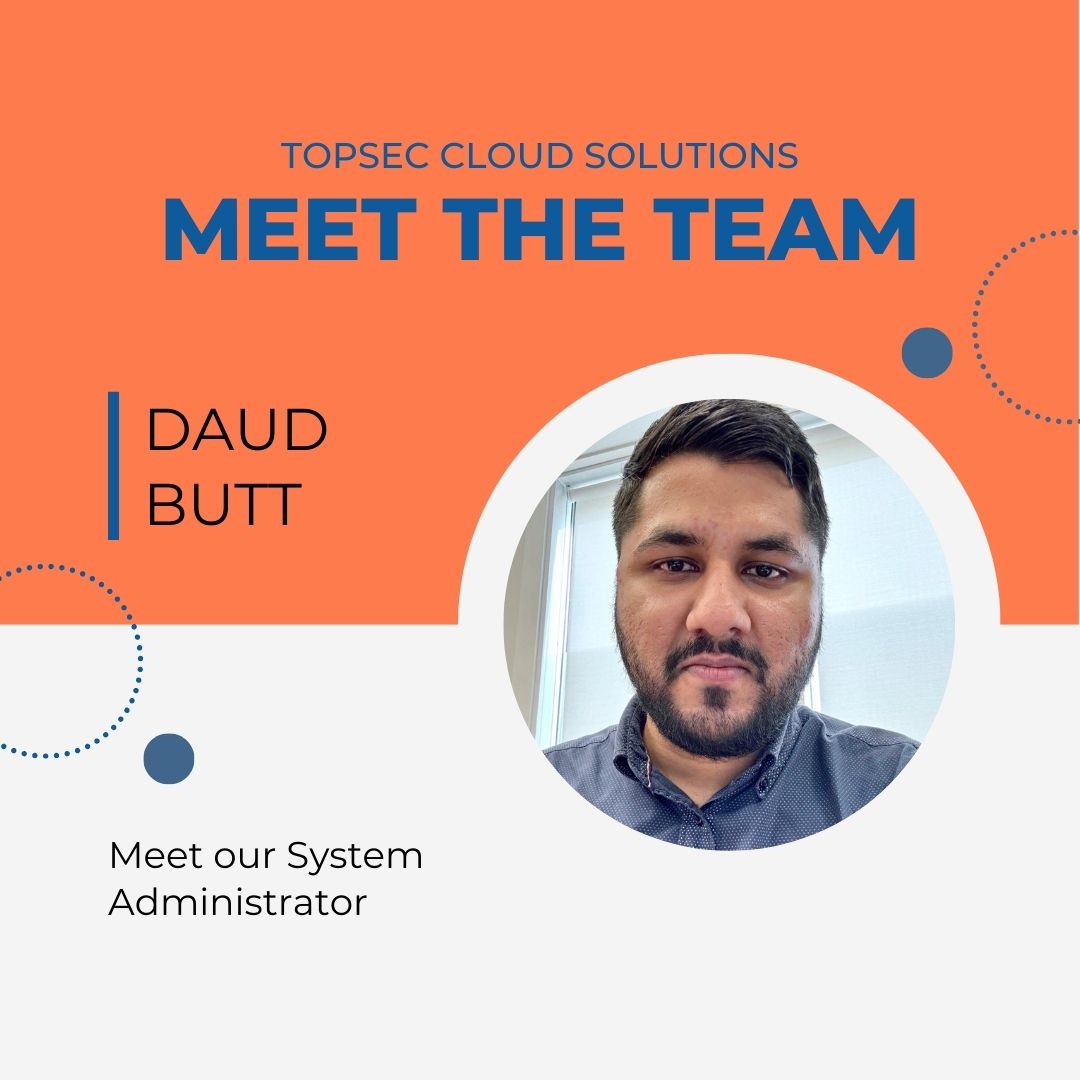
Daud Butt is the IT System Administrator at Topsec Cloud Solutions. He’s made Ireland his home since 2016 and lives his value of putting the client first in his role. We recently chatted with him to get his take on email security.

