Home » What is Ransomware? A Complete Guide
Ransomware is a malicious attempt to collect ransom by blackmailing you to publish or harm your data or computer system. The hacker usually enters and controls your computer system through encryption and email phishing. They notoriously demand ransom money with a deadline and threaten to misuse your computer page or data if you fail to comply.
By Cian Fitzpatrick | April 13, 2023
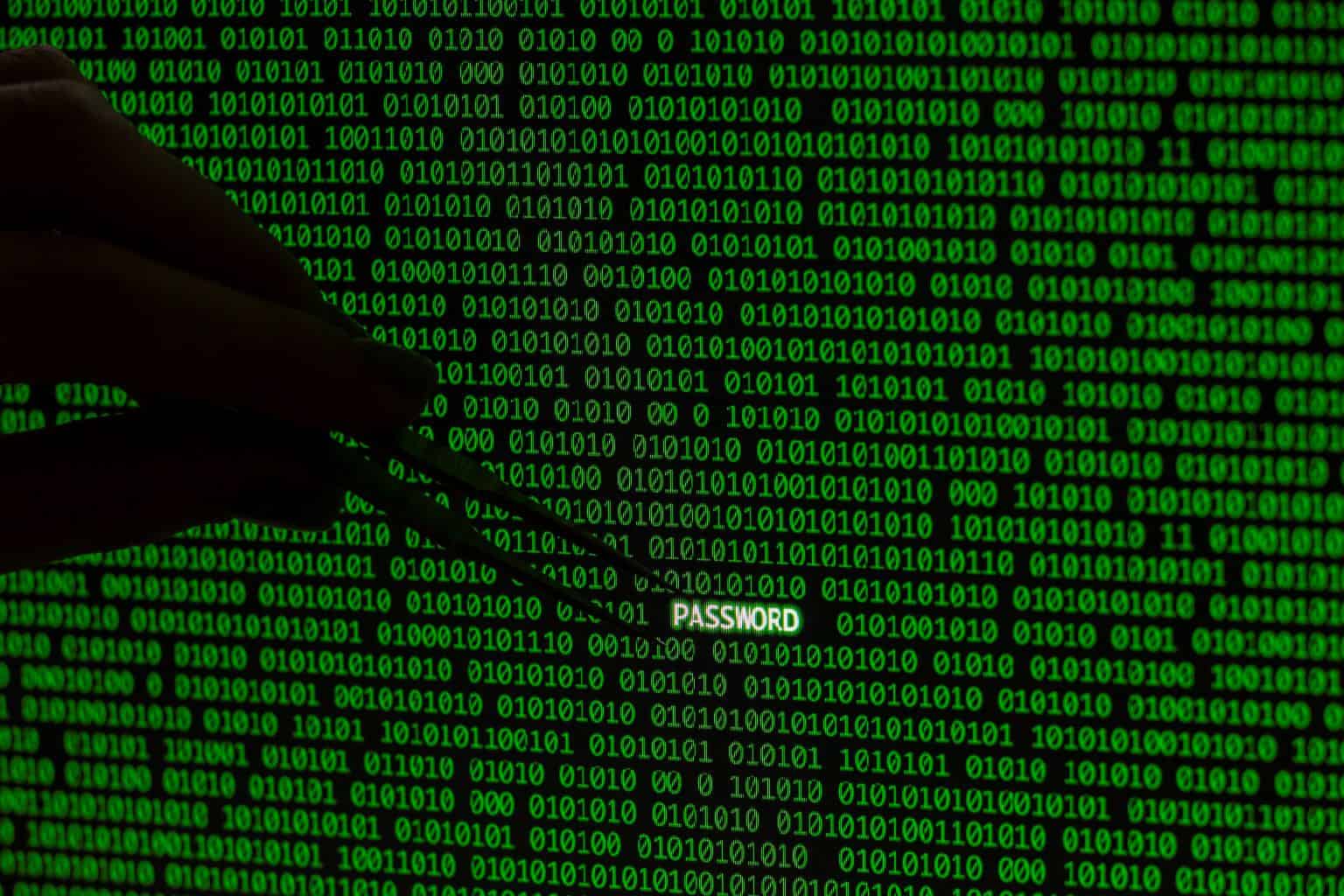
Cybercriminals find a way to enter your computer via infected email attachments or web links. They take control over the whole computer through the attachment you download or the link you click. Anyone can fall into these traps, and it is essential to be aware of these threats to stop them.
Ransomware is not just another cybersecurity issue nowadays. Many industries use digital solutions to store valuable data and information in their digital databases. And falling victim to ransomware makes victims more vulnerable to paying higher fees because of the availability of such invaluable information to scammers. Criminals with access to such crucial data, devices, or systems can also threaten to publicly disclose or sell the data on the dark web, thereby powering the attacker while bargaining for ransom.
Ransomware is becoming increasingly devastating and destructive if we look back at the past half-decade. Although financial motives have consistently driven ransomware perpetrators, victims’ potential refusal to pay the ransom poses even greater risks, as hackers may misuse or make the data and information available to the public.
The first ransomware attempt dates back to the late 1980s. A Harvard graduate biologist, Joseph L. Popp, sends out over 20,000 floppy discs to the attendees of the World Health Organisation’s AIDS conference. He initially says that the disc is a survey done for AIDS minimization and convinces the event guests that it only carries relevant questionnaires.
Therefore, Popp gets access to the computer systems and blocks them, asking for $189 to return them to normalcy. Unfortunately, his extortion plans did not go as planned, as the malware attempt was deciphered soon before most victims sent money to his Panama hideaway.
This was the first ever known attempt at extortion through computer hacking, making Popp the “father of ransomware.”
Ransomware would go silent for the next few decades but ultimately return in the early 2000s. It was a booming era of the internet, and email became popular, becoming part of everybody’s lifestyle. And so, with the development of internet benefits, ill-intentioned misusing by the general public was also on the rise. The scams were no longer on floppy discs. Scammers were using email phishing and website links as bait to lure in potential victims.
In 2017, the WannaCry ransomware attack struck on a massive global scale, impacting hundreds of thousands of systems across more than 150 countries and various industries. This event is often regarded as the largest ransomware attack in history.
When the Maze group disbanded in 2020, a new threat emerged: the double-extortion Egregor RaaS variant. Interestingly, after collecting the ransom, the attackers gave victims tips on enhancing their system security.
Over the last five years, “big-game hunting” has come to represent the increasing focus on targeting large corporations in cyberattacks. While earlier ransomware attacks were aimed at multiple individual victims, attackers now concentrate on thoroughly researching high-profile targets to maximise their profits. Some notable recent victims include the cities of Atlanta and Baltimore, Colonial Pipeline, and JBS USA.
The global COVID-19 pandemic further fueled the growth of double extortion variants and RaaS. In a significant incident in May 2021, the REvil RaaS variant was employed in a large-scale attack against managed service provider Kaseya. The attackers demanded a whopping $70 million to release over one million compromised devices.
Cyberattacks nowadays come in different forms. They enter and hold a valuable area of your business’s digital platform, demanding a ransom fee. Recent incidents have indicated that some criminals show no mercy at all when it comes to ransomware. So let’s look into and understand the most recurring forms of ransomware:
Scareware is malicious software that falsely claims to have found a virus or other issue on your device. It then urges you to download or buy harmful software to address the problem. Typically, scareware serves as an entry point to build up more complex cyberattacks rather than being an independent attack.
Screen-locking ransomware takes control of your computer by blocking access to the operating system. When you turn on the device, you will only see a ransom message or a fake one pretending to be from a trusted source like the FBI. And the message will ask you for payment to get your computer back.
Encrypting ransomware is the most common and recurring form of ransomware. You can view folders and applications on your device but cannot open those files. File names are often changed, and a new file or message containing a ransom note is typically added.
Since it first appeared 30 years ago, ransomware has been evolving with technology. The world has witnessed numerous cybercrime attempts through ransomware, and an uncountable number of firms have fallen into this trap. We have compiled the most common and famous ransomware variants:
Ryuk is one of the most notorious ransomware types. It targets large Microsoft Windows systems used by public organisations. It encrypts the data on infected operating systems and makes it inaccessible until the victims pay a ransom, typically in untraceable Bitcoin. Ryuk targets businesses and institutions rather than individual consumers.
Sodinokibi (REvil or Ransomware Evil) surfaced in 2019 as a private ransomware-as-a-service (RaaS) operation. It uses affiliates for distribution, sharing ransom profits between developers and affiliates. Sodinokibi targets high-profile attacks against large organisations and public figures, seeking substantial ransoms and leaking private data on the group’s blog.
The RaaS model allows many individuals access to the code, resulting in various aggressive attack methods, including spam and server attacks, making it particularly hazardous.
Bad Rabbit ransomware is another notorious and harmful piece of software similar to its cousin, Petya ransomware. The software first showed up in 2017, locking data and asking for a ransom. Bad Rabbit cybercriminals usually ask for Bitcoin in return for a key to unlock the files. Instead of using common methods like phishing emails, this ransomware hides on websites through JavaScript in the site’s HTML code.
DearCry is ransomware that creates locked copies of files and deletes the original ones. The encrypted files are stored in different areas, letting victims possibly get some data back if they pay the demanded ransom fees.
It targets weak Microsoft Exchange servers and exploits these security problems. It started in March 2021, when Microsoft fixed four serious security issues in Microsoft Exchange servers, and as a result, cybercriminals took advantage of these patches and misused them for ransomware.
LockBit ransomware is another malicious programme designed to restrict users’ access to computer systems until a ransom is paid. It autonomously identifies valuable targets, spreads the software’s reach, and encrypts all accessible computer systems in a network. This ransomware is used in targeted attacks against enterprises and other organisations.
Lapsus$, a hacker group active since 2019, is thought to be led by a 16-year-old from Oxford, England. This well-organised group with members worldwide uses tricks to get login details from important employees in their target companies. Then they try to get sensitive data using different methods, like remote desktop tools.
Unlike many other hacker groups, Lapsus$ has used the Telegram app for public messages, like recruiting and sharing information about their victims. However, they don’t use it as much now. Interestingly, at least two group members are rumoured to be teenagers.

Ransomware is a malicious cybercrime attempt that criminals use to attack by entering your computer and abandoning access to your files. They achieve this by either locking your computer or tampering with your data, such as by encrypting it (scrambling the information so you can’t read it), deleting it, or even stealing it.
Cybercriminals usually find a way to enter your system by sending downloadable files or website links as bait. Such infected malware software is sometimes automatically downloaded onto your computer without your consent through deceptive ads (malvertising) that trick you into downloading infected software. Let’s explore the most common ways ransomware can enter your computer:
Malspam (or malicious spam) are emails that act as bait and distribute harmful payloads via Microsoft Office attachments or by deceiving users into clicking on links within the email. To make the email look more realistic, the sender uses hijacked email messages, making the recipient believe it came from a familiar contact or even a previous conversation they were involved in.
Spear-phishing is a way to get private information like passwords or money details from certain people, usually to blackmail them and collect a ransom. Cybercriminals do a background check on their targets to make the email look like it is from someone they trust. These emails use tricks to make people click on an infected link or file. This lets the attacker steal the user’s information and secretly enter a computer network.
Malvertising happens when internet ads distribute malicious software that can harm computer systems, typically when unwanted or harmful code is inserted into the ads.
Social engineering is when people are tricked into doing things or sharing private information. It’s different from a typical scam because it’s often part of a bigger, more complicated plan. It is a sneaky way of fooling people into making errors, which lets the ransomware offender get their hands on private details, access, or valuables.
Malware is a general term that describes harmful software, including spyware and ransomware. It is a file that can cause problems by sneaking into your system without permission. It fools you into downloading something, like a programme or email attachment, and then takes over your computer.
Meanwhile, ransomware is a special kind of malware. It also allows attackers to control your system but lock your important files until you pay a ransom to unlock them.
Ransomware attacks can appear as locked screens or mixed-up files and can happen on any device, like computers, smartphones, or tablets.
Ransomware attacks are becoming more common because more companies are willing to pay the demanded ransom fee to regain their data. Cybercriminals have noticed this and are taking advantage of it. They see this fraudulent tactic as an easy way to demand a lot of money from their victims. Cybercriminals continue to use ransomware attacks because they are more assured that companies will pay the ransom.
In other words, the more companies pay, the more encouraged cybercriminals are to use ransomware attacks and make money.
Since more companies from diverse industries are shifting towards internet technology, the attackers know that these companies need to be more technologically proficient at countering cyberattacks.
Ransomware attacks can have severe consequences for your firm. Some of the major areas in which ransomware can affect your business are:
These are a few meticulous ways you can opt to ensure robust security against ransomware:
Top businesses worldwide secure their cybersecurity and ensure they never experience such malware threats through managed email solution providers.

Detecting ransomware is challenging because the attackers are usually technology experts and carefully plan to carry out their operations undetected. The best resolution is to secure your computer system with an expert. This is beneficial, especially in cases where the data and information are of the highest sensitivity and vulnerability. However, following and acknowledging these factors can ensure you have tight security in place that is already hard to beat:
Ransomware keeps evolving, and cybercriminals will try to penetrate your system with newer tricks. The first and most effective method to be aware of is on your computer system. You can have a list of their file extensions, which can help you instantly recognise any unusual activity. But setting up a system that monitors all file and folder activity on your network share beforehand is important.
Ransomware attacks mostly result in a sudden increase in file renames as the attackers encrypt your data. File renames are a crucial part of ransomware and a common phenomenon. But, contrary to popular belief, it is not so common with network file shares, so if you see increasing numbers of files being renamed, that’s your first red flag.
Ransomware mostly eyes the local files and only proceeds to target the network shares. While targeting the local files, ransomware usually starts alphabetically—for example, Hard Drive’ G,’ then Hard Drive’ H,’ etc. Setting up a new network share with an alphabet like ‘E,’ which starts earlier to act as bait and contains no important files, gives the users time to be aware of any beckoning ransomware attack. This smart way delays or stops ransomware from spreading and accessing important data.
While there are various proactive measures that one can take to detect ransomware instantly, the industry practise is to acquire services through a cybersecurity expert. Therefore, getting a cybersecurity service provider is highly recommended for cases where your information is highly sensitive and vulnerable.
Getting attacked by ransomware malware can cause all sorts of panic. However, it is important to stay calm and collected under such circumstances and deal with the proceedings carefully. Amidst such a scenario, the ideal responses that you can make are:
To trace a ransomware attack, quickly identify the initially infected machine by investigating any suspicious emails or irregular activity.
Disconnect the infected machine from the network instantly to prevent the spread of ransomware. Notify all employees, including remote workers, to unplug their devices from the network.
Large organisations have IT security teams or Chief Information Security Officers to handle post-attack protocols, while smaller companies may not. In such cases, the CIO should be knowledgeable about security issues and able to lead during a crisis.
Getting rid of it can be challenging without a team of experts on your behalf. However, the following are some steps that can help you remove file encryption ransomware:
Ransomware attacks can spread like wildfire if not handled carefully. The idea of cybercriminals is to put you under pressure and collect ransom fees through blackmail. While most firms stumble under such a heated situation and agree to pay the ransom fee to get their data back, we strongly recommend against it.
Ransomware makes its way into your computer system through emails and internet links. In technical terms, ransomware can enter and spread across your computer system in two common ways: phishing emails with malicious attachments or drive-by downloading. Ransomware cybercriminals use various tricks and techniques to lure you into clicking on or downloading their infected content.
The first strategy involves ransomware criminals sending you realistic and enticing emails. Those emails contain malware-laden files that, once downloaded, can spread throughout your machine. The email content is so enticing, sometimes like an official Microsoft email or a message from a very close friend, that you follow what it says without hesitation. And once you’ve downloaded the file, the ransomware attacker has complete control over your machine.
In the latter case, users usually unintentionally land on a compromised website, as planned by the attacker. And those websites or links download malware and install it on the user’s device without their knowledge or consent.
With Topsec Cloud Solutions, you get premium managed email security services that protect your email at every stage. We manage and secure your DNS, SPF, DKIM, and DMARC to prevent and detect phishing attacks and ransomware attempts.
Our managed email security service contains multiple layers of protection to block malware, spam, inappropriate content, phishing attacks, ransomware, and Microsoft-specific attacks once you point your MX records to us.
Topsec ensures robust internal email security and continuously monitors the threat landscape, proactively monitoring your email traffic 24×7 and detecting any unusual behaviour, inbound or outbound.

Ransomware is simultaneously growing larger with digitisation. Many firms are increasingly falling prey to such malicious attempts and have paid hefty fees to get their data back from ransomware hackers. We have mentioned the virus’s description and how to avoid, detect, respond to, and remove ransomware malware. Our organisation has years of experience dealing with cybercrimes and stands firm with a clean record of always defeating wrongful demeanour. Acquiring Topsec services allows you to get a tailored security solution to ensure you will always stay free of cyber and ransomware attacks.
Don't let your business become another statistic – invest in your fight against Ransomware.
Call Us NowRansomware attackers target businesses they believe will pay the highest ransom fee, often attacking those with weaker security systems. With the world increasingly digitised, ransomware poses a threat to all industries. Historically, the most frequently targeted sectors include schools, hospitals, local governments, media, entertainment, retail, energy and utility infrastructure, distribution and transport agencies, and business, professional, and legal services.
Yes, it is possible to remove ransomware. However, it depends on the severity of the malware to determine its difficulty. For example, some ransomware can be easily removed by resetting or formatting your computer system, while some might need expert attention. The best way to remove ransomware is through reliable cybersecurity software and the guidance of a cybersecurity expert.
Ransomware can get onto your computer through malicious email attachments that you download or website links you click. These files come in a deceiving way and usually enter your computer without you even noticing it.
Yes, some are designed to know your passwords out of various ever-evolving ransomware malware. However, not all ransomware is inept at stealing your password. Secure your invaluable data and information today by countering ransomware through our premium TopSec internet security services.
It is highly possible to survive a ransomware attack, especially if you have robust cybersecurity. However, due to not acquiring the services of internet security experts, more than 60% of firms have recorded paying a ransom fee to get their data back.
Yes, some modern ransomware are designed by clinical IT experts and have the ability to steal all your data even before they encrypt your files. Ransomware is ever-evolving, as effective and harder ransomware can demand higher ransom fees.
Yes, when ransomware gets into your computer, it can do various damage. The most common is locking up some or all of your files so you can’t access them, sometimes even deleting them.
Once the ransomware enters your computer system, the attacker often leaves a ransom note on your computer screen. The note will notify you that your computer has been under ransomware attack and will blackmail you into paying some amount of ‘ransom fee’ if you want to get your data back. It usually contains instructions that you should follow to get your data and devices back.
